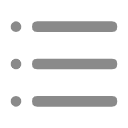gammy 是一个开源 gui 工具,可以让你设置屏幕像素的亮度与色温。
选中 auto 后就激活了自动调整模式,gammy 会定时截取屏幕,分析当前所显示内容的亮度情况,然后平滑调整到合适亮度。如果屏幕内容太亮、刺眼,它就让屏幕变暗,反之则增加亮度。如果你的屏幕背景、内容亮度经常变化,比如需要在不同亮度的窗口间来回切换的场合,特别是在晚上或者光线不太好的情况,gammy 的自动亮度调整将更有助于眼睛舒适度。
gammy 是直接通过显卡 gpu 提取屏幕快照并分析,这种硬件加速过程性能极高,对电脑使用几乎没什么影响。
不过 windows 7 没有提供这样的硬件加速接口,所以最好是在 windows 8.1/10 系统中使用 gammy。
在 gammy 中设置色温定时更改:
制作与使用说明
gammy 是绿色便携软件,2020/3/23 更新版本为 gammy v0.9.58 64位版。
下载解压后直接运行主程序 gammy.exe 即可,所有配置保存在 gammysettings.cfg 文件中,gammy 源码由 fushko 发布于 github。
如果打开程序提示 msvcp140.dll 文件找不到,说明需要安装微软 visual c 2017 运行库。
第一次使用 gammy 的话,最好右键单击 gammy.exe 选择「以管理员身份运行」,这样会解除 windows 限制,让 gammy 得以完全校正系统 gamma。如果看到下面的提示,说明设置成功,然后重启电脑即可生效。
要彻底删除本软件,请执行 [uninstall].bat 脚本,会彻底清理 gammy 所有相关配置与数据。
gammy v0.9.58 更新日志
- improved brightness and temperature interpolation, resulting in smoother transitions
- improved adaptation behaviour (wip)
- adaptation speed slider now allows more granular settings
- added adaptation speed setting for adaptive temperature (up to 60 min)
- auto mode now unchecks automatically when pressing the sliders
- redesigned settings window (wip)
- window width can now be resized with no limits
- fixed incorrect temperature state at a certain interval
- fixed abrupt temperature change
- fixed crashes related to config file
- speculative fix for settings not always being saved
- added animation framerate settings to config. "brt_fps" and "temp_fps" for brightness and temperature respectively
- default is 60 fps for brightness and 45 for temperature. try lowering them if you have performance issues
gammy portable 相关文件下载
软件开发商: fushko
压缩包解压密码: www.portablesoft.org
压缩包md5 扫描报告: 79c8d628b2d176ecf454f523874e5d6c
开始下载 gammy 0.9.58 绿色便携版 / 64位版
gammy_0.9.58_portablesoft.7z (13.34 mb)
来自精品绿色便携软件 | gammy v0.9.58 下载地址列表